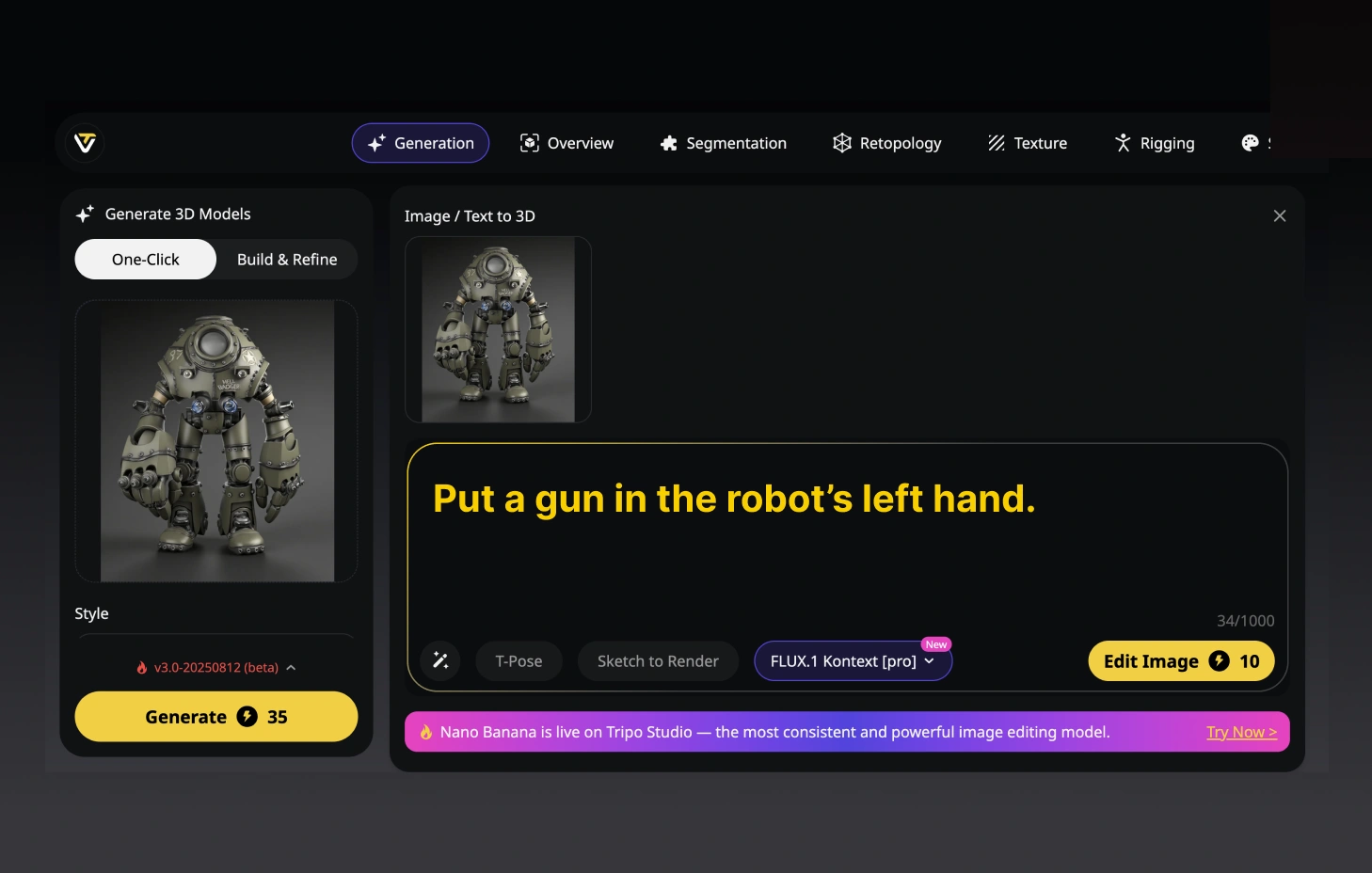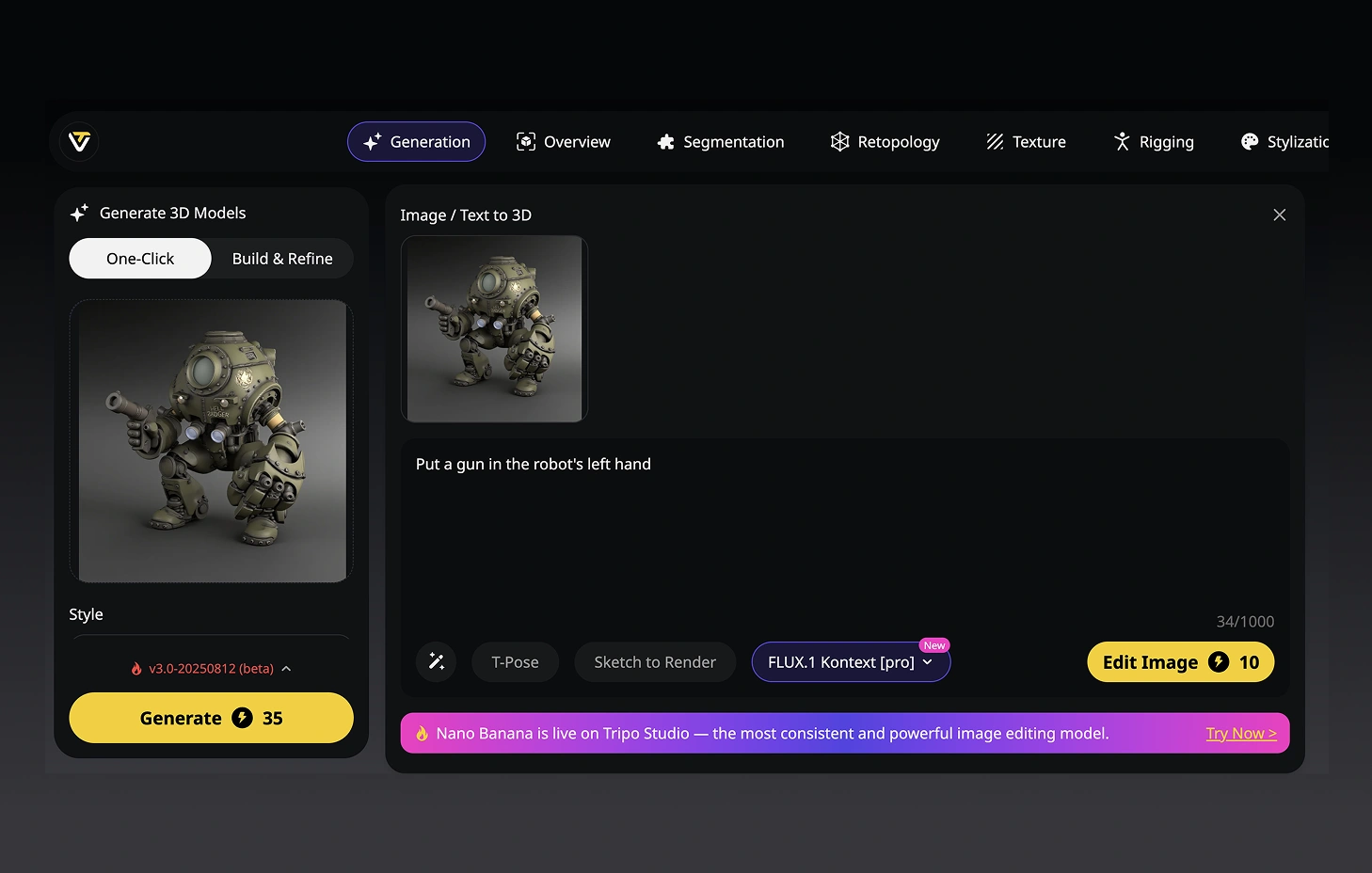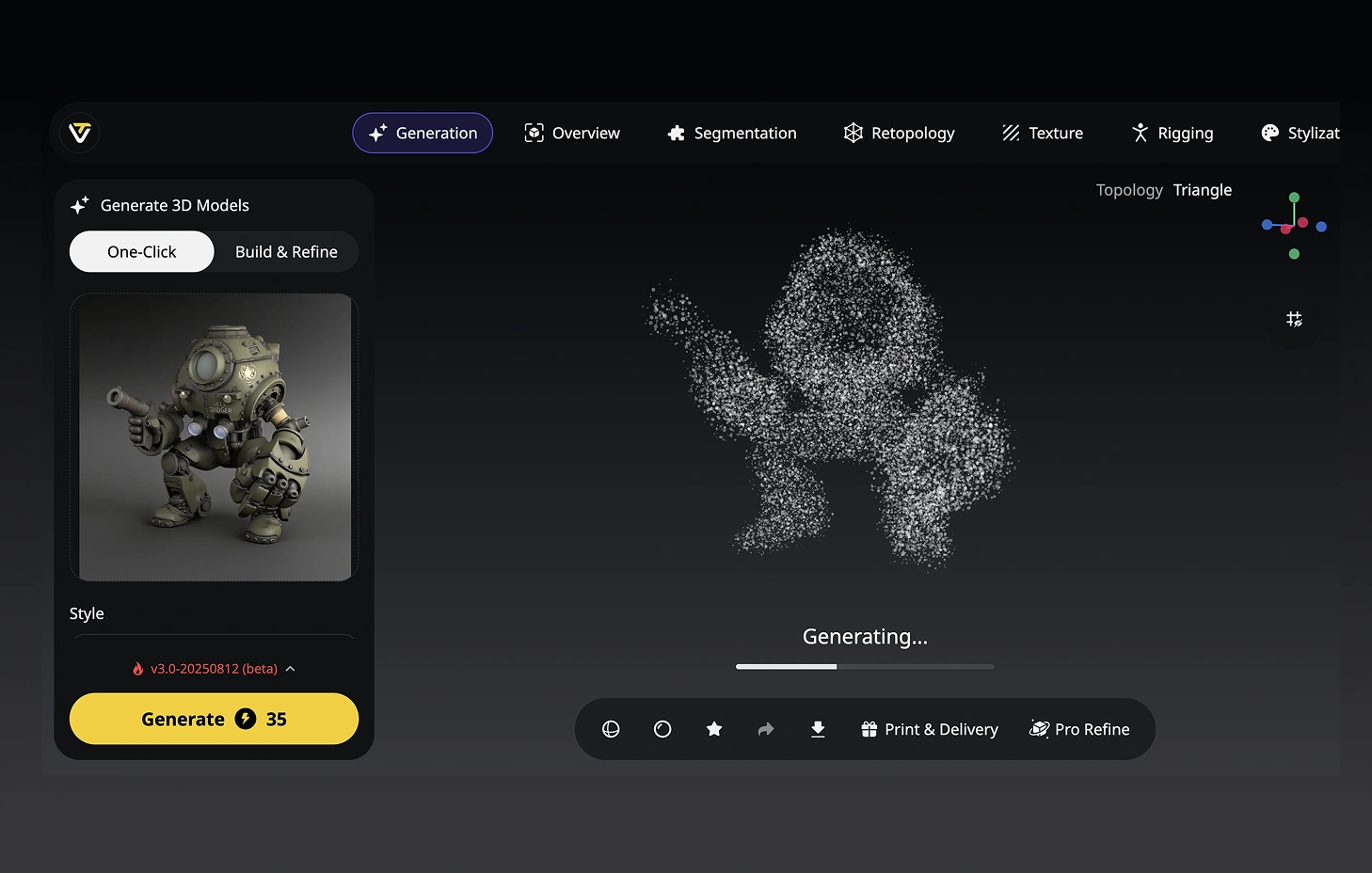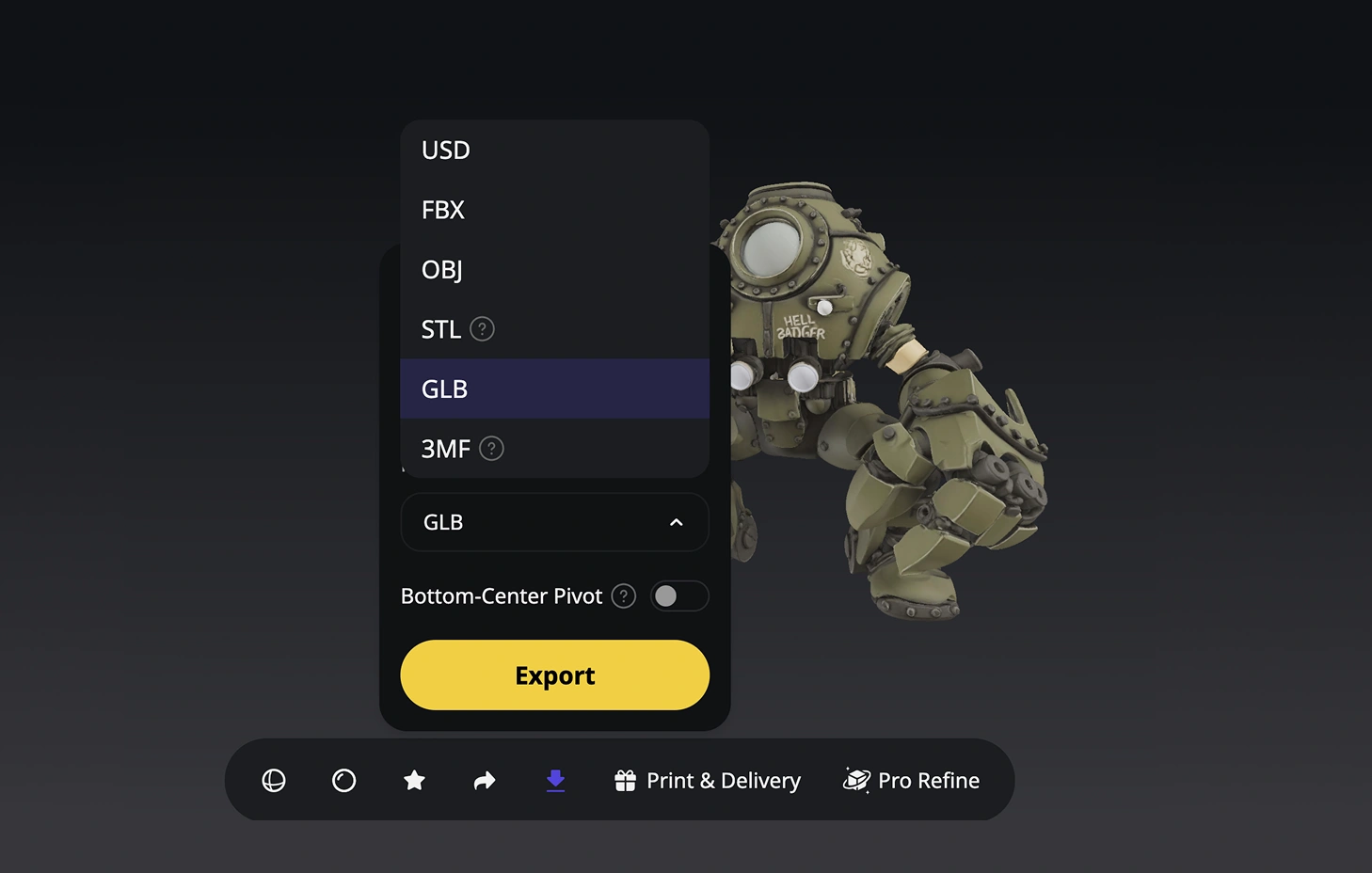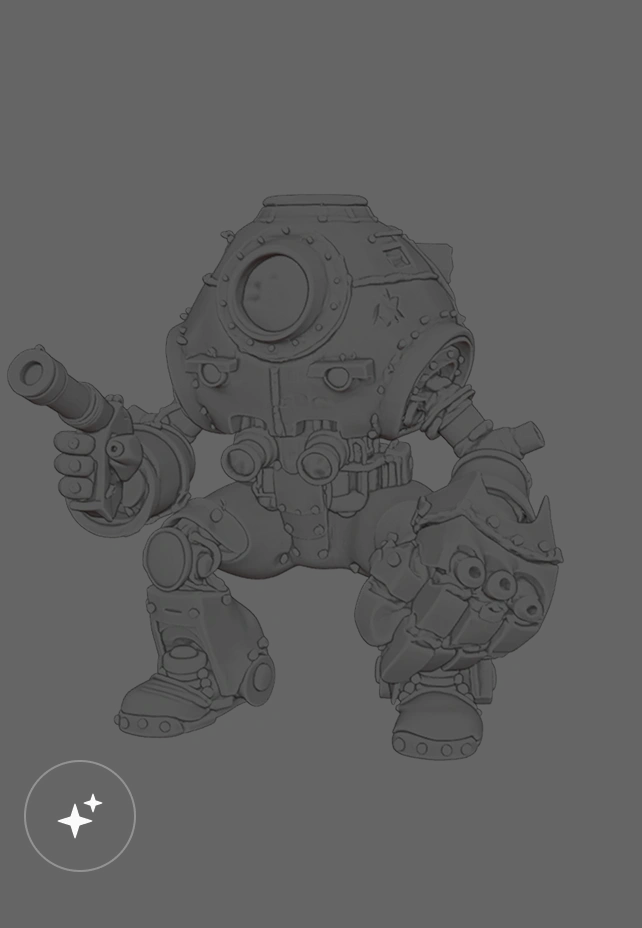The Power of Flux Kontext
AI context control for precision and consistency.
Where Flux Kontext Meets Tripo: Maximum 3D Impact
From Consistent Inputs to Production Assets
Context-Aware Inputs
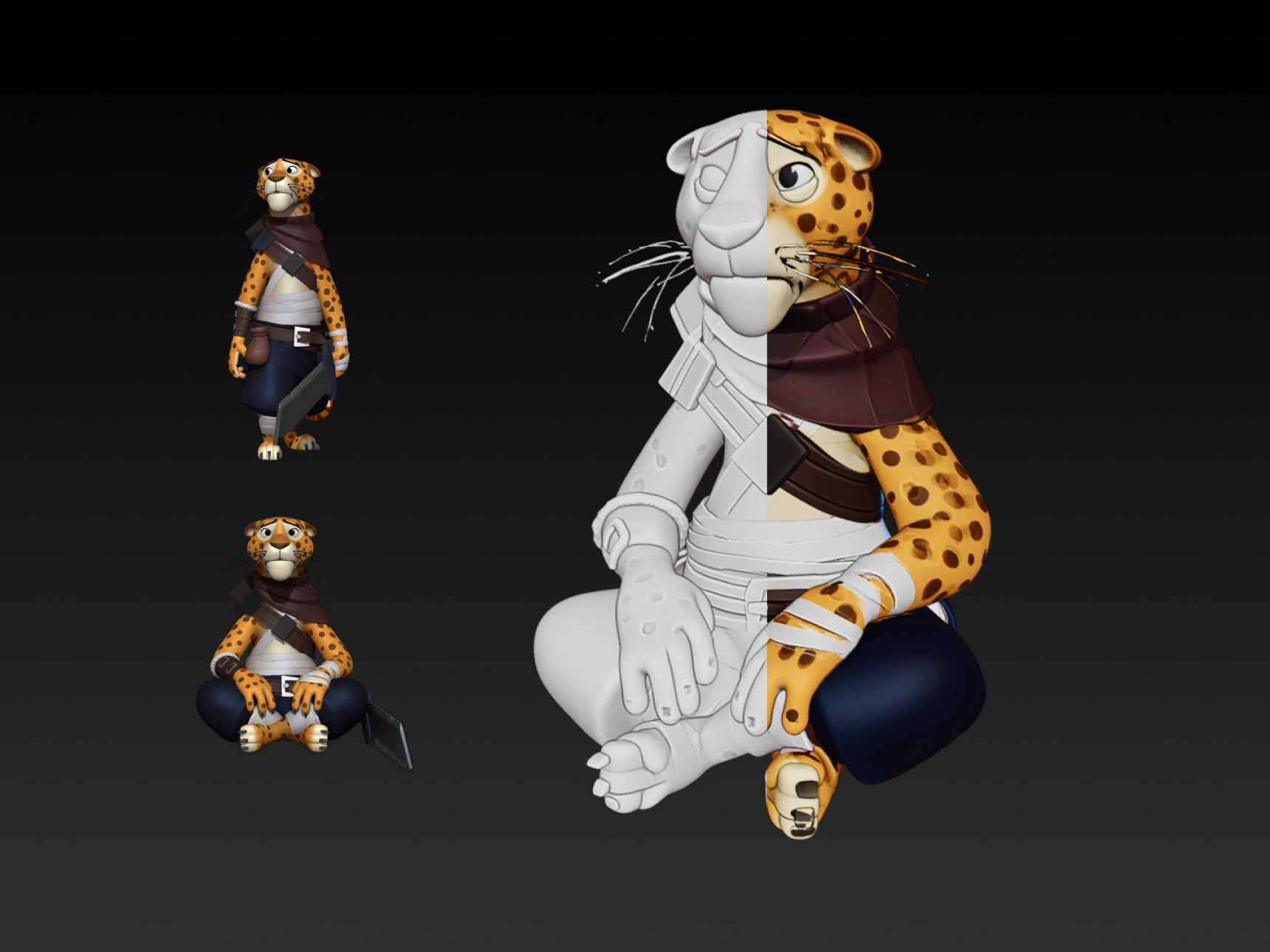

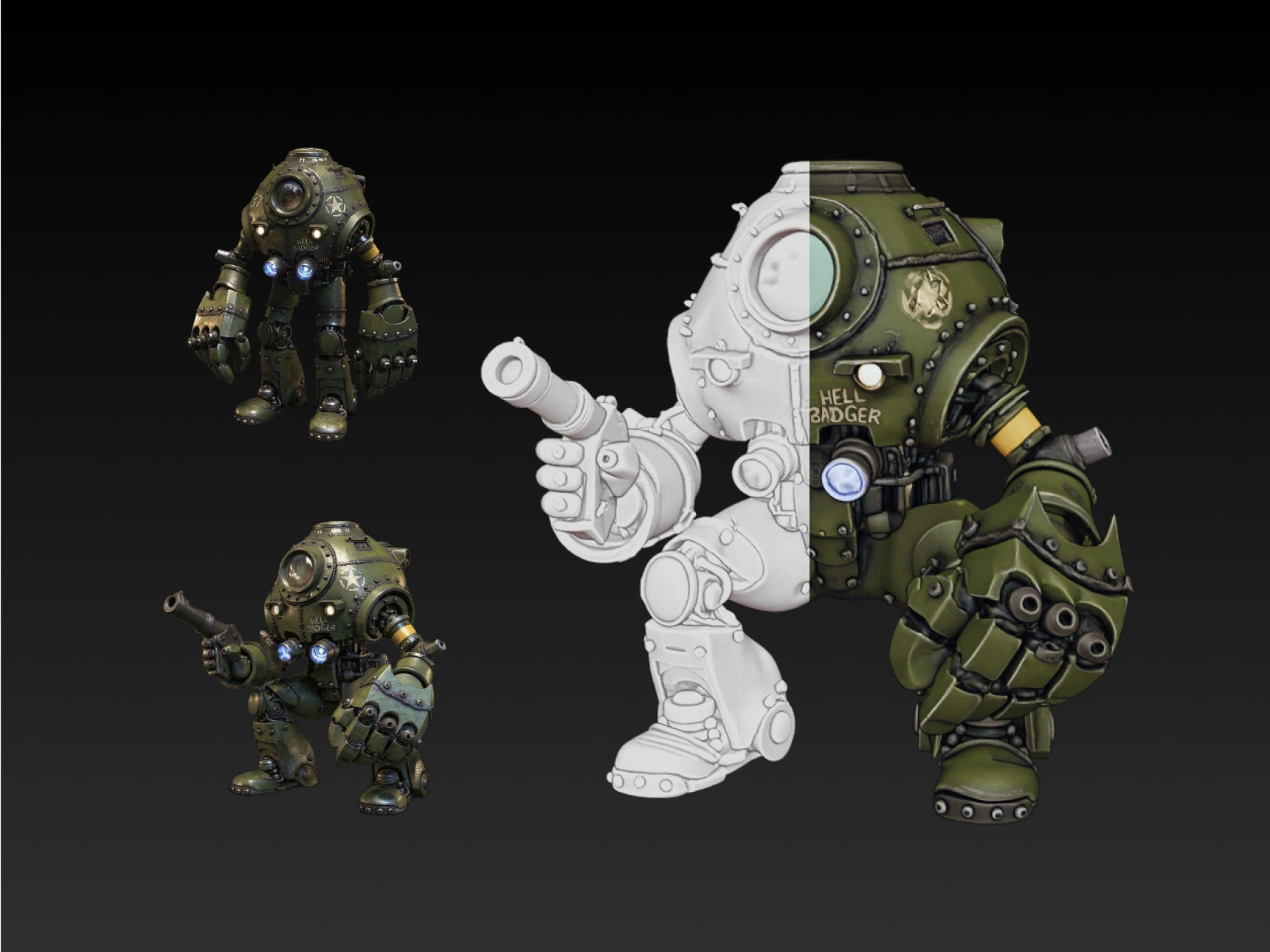
Step 1: Define
Input your prompt (style, theme, or base design).
Step 2: Align
Flux Kontext ensures consistency across generated inputs.
Step 3: Generate
Tripo converts inputs into clean, textured 3D assets.
Step 4: Export
Use your models in games, XR, or film production.
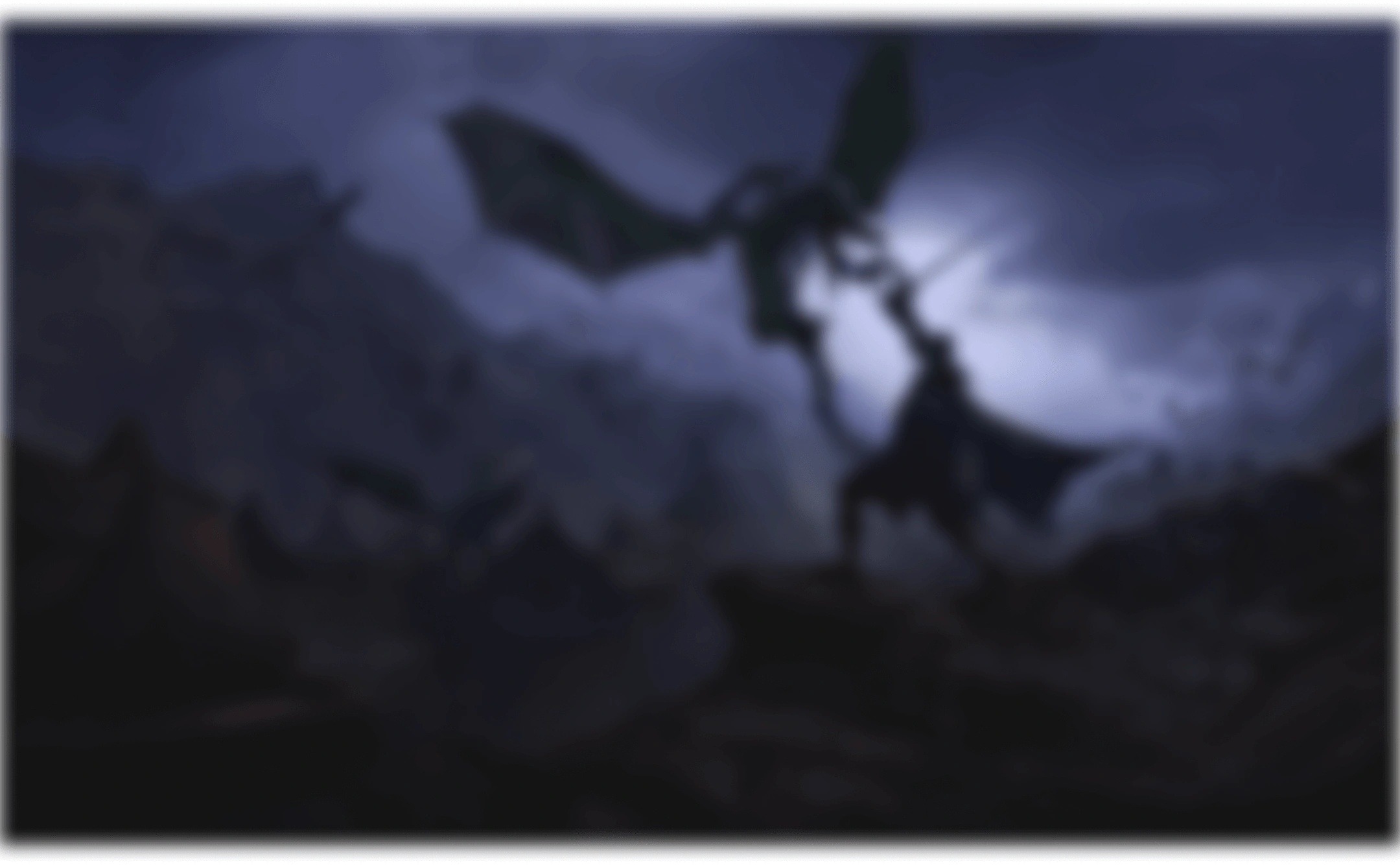
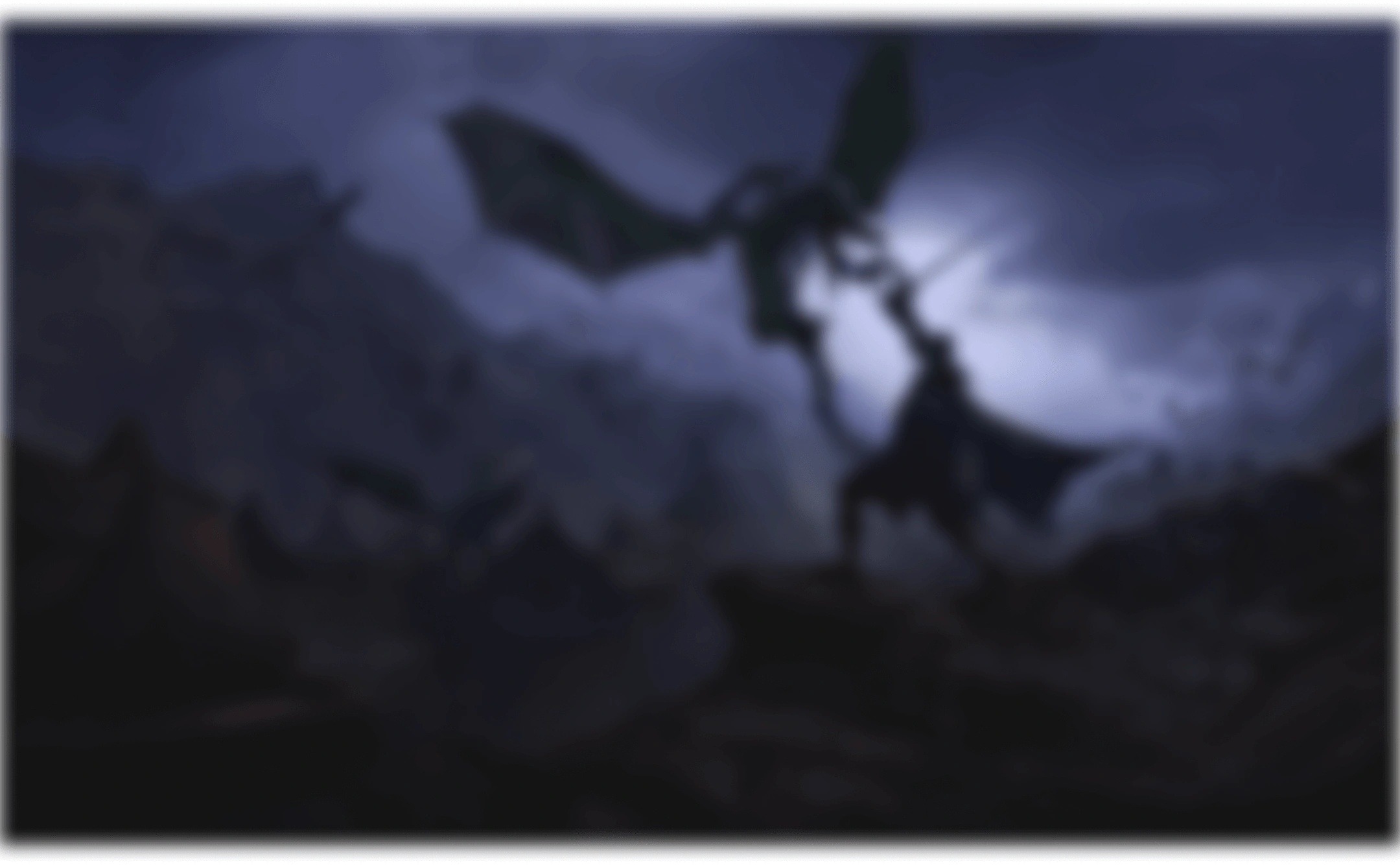
Loved by Creators Worldwide
Flux Kontext kept multiple objects consistent, my 3D scene felt coherent.
Complex prompts with characters and props finally generated correctly.
The context handling is impressive—models match their environment better.
I typed a full scene idea, Flux Kontext kept proportions stable for 3D.
Multi-object prompts used to fail, but now the outputs stay structured.
Flux Kontext gave me sharper, story-driven images for 3D conversion.
Details across characters stayed consistent, making rigging smoother.
Context awareness cut down retries, results align with prompts faster.
Tried a busy street scene, and everything carried over neatly to 3D.
Flux Kontext handled lighting and depth better than my older pipeline.
Combining objects into one scene worked seamlessly, no broken geometry.
For narrative design, Flux Kontext keeps the whole picture connected.
FAQ: Flux Kontext + Tripo
Stay Ahead with the Latest Trends
Explore trending topics in 3D modeling, AI tools, and the world of 3D creation.
How to Use Nano Banana in Tripo Studio: A Step-by-Step Image Generation Guide
Google's Nano Banana (Gemini 2.5 Flash Image) is transforming AI creativity with powerful image generation and editing. Learn how to use it in Google AI Studio and Tripo Studio for multi-image fusion, precise edits, and seamless image-to-3D workflows.
Read moreIntroducing Tripo 3.0: Built for Precision and Imagination
Discover Tripo 3.0, a new benchmark in AI 3D Modeling, with sharper geometry, cleaner topology, richer textures, and faster generation. A step forward toward seamless creation and limitless imagination.
Read moreHow to Use GPT-4o's Image Generation and Editing Inside Tripo Studio
How to use GPT-4o's AI image generator and editor inside Tripo Studio: step-by-step guide to creating concept art, refining visuals, and converting images to 3D models with seamless workflows.
Read moreHow to Use Flux Kontext in Tripo Studio: Master Consistent Character Creation
Discover what Flux Kontext is, why it matters for creators, and precisely how to use it inside Tripo Studio to produce consistent characters, matching props, and cohesive asset sets. Whether you're building a game, creating an animation, or designing a product line, this feature changes everything.
Read more Blender
Blender Unity
Unity Unreal Engine
Unreal Engine ComfyUI
ComfyUI Cocos
Cocos Godot
Godot